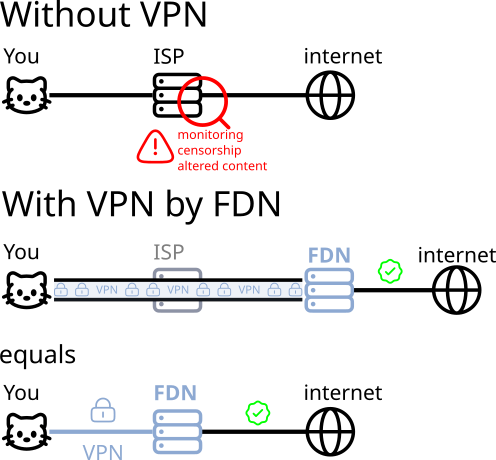Virtual Private Network
A VPN: what for?
- I want the traffic seen by my operator to be encrypted to protect it from prying eyes.
- I want the messages I send to appear as if they come from FDN's servers (for example, to avoid revealing my location)
- I want quality Internet, but my operator blocks access to certain services, slows down certain protocols, does not manage IPv6, etc.
What FDN Public VPN does not offer
- FDN Public VPN does not offer a fixed IP address, only a dynamic public IP address.
- The maximum speed that a VPN client connected to FDN's public VPN can achieve is limited to 2Mbps.
- The number of VPN clients simultaneously connected to FDN's public VPN is limited to 128.
- The maximum speed that VPN clients simultaneously connected to FDN's public VPN can achieve is limited to 100Mbps.
- FDN Public VPN is not a VPN Road Warrior
If this is not sufficient for your use, you can become a member of FDN and subscribe to our standard VPN service.
Confidentiality
A VPN allows information to be transmitted while guaranteeing the confidentiality of the data.
When you connect your computer to the Internet through an FDN's public VPN, everything happens as if a tunnel was created between your computer and our servers.
The traffic using this connection cannot be observed by your operator or other intermediaries.
Beware though
- VPN does not guarantee anonymity
- Traffic between FDN's servers and the rest of the Internet can be observed like any other Internet traffic.
FDN Public VPN only allows you to find a clean network behind a potentially dirty or restricted connection (an unreliable commercial ISP, a wifi hotspot in a train station, etc.) and to protect yourself from possible eavesdropping on the network you use to connect (your commercial ISP, for example) by encrypting the exchanges between your machine and FDN.
If you have a strong need for anonymity we advise you to use the Tor network instead.
Quality
VPN technologies allow you to connect a computer to another network and simulate its membership in that network.
By accessing the Internet through trusted servers such as those of FDN, your requests on the Internet are transmitted as if your connection came from the FDN network.
Taking a VPN is basically changing your ISP: it is therefore important to choose a quality ISP!
FDN is a signatory of the FFDN Charter of Good Practices and Common Commitments and respects net neutrality.
Operating principle
When configuring the VPN software on your computer, keys corresponding to FDN servers are installed on your computer.
The messages you send over the Internet are split into packets. When you use a VPN, the packets are encapsulated so that only the destination (in this case, your VPN provider's destination) is accessible to the outside world. The rest can only be decrypted with the right keys.
The packets will therefore go through your Internet Service Provider (ISP) and be sent over the Internet with the destination FDN. Your ISP will just see that you are using a VPN, the recipient (FDN), and some other metadata such as the date and time of sending. The message itself will transit in encrypted form to the FDN servers.
The message is then decrypted and sent to its real recipient. Everything happens as if your ISP were FDN, and you were sending your messages from FDN's servers.